I've been searching for a way that I can add fields or something without having to completely recreate the schedule in Word (I hate Word, which is why I never use it to create fun things), but I don't have the right Adobe software. So, here's the request:
Do any of you currently subscribe to Adobe EXPORTPDF? I think this might work for everyone if I can convert the PDF that I have into a Word document so all of you can edit it. This program also has the functionality to translate into different languages (I have received a few requests for this, too!) The problem is, it costs $19.99!
So I was just thinking that maybe one of you somewhere in the world has already subscribed to this Adobe service. If someone does, please email me or send me a comment. Then I can send you the PDF, you can convert it to Word, and I can post it here for everyone. Deal?
To those of you that have requested this, I hope I can get this to work for you. If not, I'm really sorry! It's hard to create a schedule that will work for everyone, I just try to appeal to the masses!
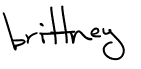 Pin It Now!
Pin It Now!

I love your Singing Time Schedule {and absolutely everything else you have on your blog}!! I have edited the schedule using Foxit PDF editor that I downloaded from the internet for free. Of course the free version is trial use, you can upgrade and pay for it. It works great for me. The only downfall is that it prints in the corner of your document that this is a trial version of foxit. It doesn't bother me because the schedule is so fabulously done that the pianist and I overlook that little red notification.
ReplyDeleteThanks for helping me help my primary kids grow and learn! ~Carol
I downloaded a program for free called "Wondershare PDF to Word" converter. It works great! Love your ideas! Thanks for sharing them! ~Ellen
ReplyDeleteI found that if I open the PDF **on my Mac** in Preview I can edit it. Click on the file, right click and select "Preview" from the menu. Then I can Annotate on the document by creating a little text box. Thank you for trying to help all of us!
ReplyDeleteI can't help, but I just wanted to say, every time I look at the title of this post, I think it says "An EDIBLE schedule" and it throws me off! Ha!
ReplyDelete