Flip charts can be a great way to teach a new song. I have several opinions about them, so I'll share a few of those with you and then give you some ideas about how I create flip charts and how you can do it at home!
Opinion #2: I like using flip charts for songs that we don't sing very often - Christmas, pioneer/heritage, Easter, Mother's/Father's Day, etc. I do not think it should be required for these types of songs to be memorized.
Opinion #3: I am not a humongous fan of flip charts that have all the words on them. However, for primaries that are fairly small, or have fluctuating attendance, this type of flip chart is great. That way, if you have kids that don't come regularly, they can still follow along and not feel left out. I will not typically make this type of visual aid, but I'll help you in the next part of this post with how to make your own in just a few minutes.
Opinion #4: It is okay to print the words on the back of the pages of the flip chart. See this post.
Guidelines and Tips for creating flip charts of your own:
As I go through this, I'm going to refer to the flip chart I made today for "If the Savior Stood Beside Me," so you may want to have that open in another window so you can see what I'm referring to. If not, no biggie.
--Here are the websites I use to find clipart:
Microsoft Clipart
LDS Clipart
LDS.org Images
If all else fails, sometimes I look on Google images for generic things like eyes, ears, etc.
--Find a program that is easy to use and manipulate images/text. If you're good in Word, that would work. Microsoft Publisher is another good one. I use Art Explosion Publisher Pro Silver, which is just the beefed up version of Publisher. It allows me to layer text and images really easily, and well, I just really like it.
--Once you pick your song, try to find the main points that you want to focus on. What are the main questions? Key words? Concepts? Doctrines? This will help you decide how you want to visually represent the song. Since I just did a flip chart for "If the Savior Stood Beside Me," I'll use this one as an example. I noticed that the first two verses are full of questions about how I would behave if the Savior was standing next to me. What would I do? What would I say? Would I follow? How would I live? Would I share the gospel? Would I be more reverent? I wanted to focus on those ideas, so I used the key phrases "Would I do" with a red question mark that repeats throughout the song. The rest of the words are less pointed to me - I'm not as concerned that they wonder if their words are kind and true. I am more interested in them remembering the real question - Would I say the things I say? That way, they can use that question to apply its principles to their actual daily life.
--Use the images to make your point. You don't have to type out all of the lyrics. In ITSSBM, it says "think of his commandments," but that would take up a lot of space. So I used a little thought bubble with an image of the stone tablets. Love is a heart. See is a magnifying glass. Etc.
--Choose your images very carefully. This is how the kids are going to associate words with meaning. In ITSSBM, the first question is "would I do the things I do?" I wanted to find a picture not of kids doing something bad, because I don't want them to associate themselves with wrong choices. But not of them doing something good either, because I want them to really think about all of the things they do, not just the good things. So I found a picture of a little boy that looks like he's in the middle of making a choice. Bingo. In this same flip chart, the image I used for the chorus was hard to choose. I wanted one where the Savior was actually standing nigh (near), in a position where he was looking down (watching over). I like this one especially because it showed the child at home, comfortable, with his scriptures. As we learn more about the gospel, we understand better and better that we can really feel the Savior near when we are doing what we are supposed to be doing. I think this picture summed that up really well. See the deeper meaning that we can bring out as we choose pictures? This step is the one that by far takes the longest, because you end up really searching and pondering each picture.
--Use a font that is easy to read and large enough to see from far away. In my flip charts, I use a font called Hank BT, in a 90.0pt size. Use black for the bulk of the text, but feel free to highlight key words in different colors or other fonts, just to make them stand out more.
--Try to follow the same format for each verse. Look at ITSSBM, the first page of the first and second verses. They are the same - not only because it makes it easier for you, but the kids will have an easier time recognizing the similarities. Use the same layout for each chorus (see that the chorus page is actually in the flip chart 3 times).
--Use the flip chart to give hints on dynamics, melodic intervals, fermatas, etc. In ITSSMB, the first two verses go down at the end, the last verse goes up. I represented that by having the words follow the pattern:
watching and me.
over over
me. watching
--Remember the church guidelines on pictures of the Savior - use only those that have been printed in the church magazines and GAK. There is a wide variety of them to choose from, including more cartoony ones and more artistic versions. If it's in the Friend, it's okay to use. Be sensitive about using pictures depicting Heavenly Father, and as far as I know I don't think you're supposed to use any pictures at all depicting the Holy Ghost - does anyone know the guidelines on that for sure?
--If you do not have access to a printer or the right software to make your own flip chart, don't be afraid to make one from scratch (like with paper and a marker). At the end of each month, I go through the Friend and Ensign and cut out all of the pictures that could be used in a flip chart or lesson or FHE or whatever. I have built up quite the collection of images, and there are seriously a million ways to use them. One of my favorite primary blogs is The Children Sing - pretty much all of her visual aids used cut out images from church magazines - seriously, go there and get some ideas. Kathleen is dang amazing - I love her and I've never even met her!
--If you do want to include all of the lyrics, you still need to choose your images and font very carefully. Make sure the font is big enough to see from the back of the room. A good rule of thumb is that the text should equal at least half of your page. With this type of chart, the image is secondary to the text, so shrink that picture and blow up those words.
--To keep your flip charts protected, slip them into plastic sheet protectors.
--If you orient your flip chart to landscape, you can put the pages into a 3-ring binder and flip them really easily by opening the binder so the covers are together - no dropping pages!
What do you like about flip charts? What do you think makes them effective and useful? Feel free to share your ideas so we can all find something that works :)
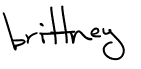 Pin It Now!
Pin It Now!

I've started putting my flip charts in page protectors and then stapling them into a file folder. I'm just getting too many for binders to be cost effective and this way I can easily label, store, and find the song I'm looking for. Thanks for taking the time to share your ideas.
ReplyDeleteI'm still working on organization for all my flipcharts, but once we've mastered the song I try to fit all the pages for the song into just one sheet protector and keep those (labeled with tabs) in a separate binder to pull out if I plan to review the song...for example: I'm pulling out the ITSSBM flipchart again to review with senior primary (we just sang that song for the 3rd year running in our stake...) and will put the pages back in multiple sheet protectors for use. I like flipcharts in general. It's nice to see the teachers looking up and reading/singing as well instead of noses buried in their songbooks. I keep all the year's songs in order in one binder, with nursery ones in the back...easy to carry all my stuff in one binder!
ReplyDeleteHi Brittney! I've been a chorister since July so I'm still learning! I haven't used a flipchart yet, and I have a really dumb question. I thought flipcharts were on those big sheets of paper you rested on a floor-stand/easel. But it seems like you're talking about binder sized pages?
ReplyDeleteCan you do me a favor and really talk down to me ~ tell me exactly how you make it? What size paper or whatever? Sorry for being dense! And TIA for any help - and for your blog here!
Ali...you are actually not the first person to ask this! Flip charts, at least in this context, just refers to pages that you flip in order to teach a song. I've seen them done in several different ways, most commonly printed on letter size paper (8.5x11) or cardstock - you can either flip them as they are, or slip them into plastic page protectors. I prefer to just use cardstock and skip the page protectors. Put a phrase on each page, and flip away. Just make sure to make the phrases on each page long enough that you have time to flip to the next one...otherwise you'll get behind and it won't do you any good :)
DeleteI hope that helps, let me know if you need anything else!